CoreAnimationのサンプル
雑にまとめます。 用語が一部正しくない場合がございます。
Pathに沿ってアニメーション
CAKeyframeAnimationにpositionで指定して、pathを指定してあげると パスに沿ってアニメーションします。
let anim = CAKeyframeAnimation(keyPath: "position") anim.duration = 2 anim.isRemovedOnCompletion = false anim.fillMode = .forwards anim.path = path.cgPath circleLayer.add(anim, forKey: nil)
https://gist.github.com/churabou/bcc3218df36018d345364eb5c18e537a#file-pathanimationview-swift
円形のチャートアニメーション
strokeEndを指定してあげるとPathのアニメーションをすることができます。
let anim = CABasicAnimation(keyPath: "strokeEnd") anim.fromValue = 0 anim.toValue = 1 anim.duration = 1 anim.isRemovedOnCompletion = false anim.fillMode = .forwards shapeLayer.add(anim, forKey: "key")
addArcメソッドで円を書く、そのパスをアニメーションさせます。 一つ下の階層に薄暗い背景のやつを表示することで円グラフのアニメーションができます。
let path = UIBezierPath( arcCenter: center, radius: 100, startAngle: -.pi / 2, endAngle: .pi * 3 / 2, clockwise: true )
https://gist.github.com/churabou/bcc3218df36018d345364eb5c18e537a
折れ線グラフの
点を決めてあげれば折れ線グラフのアニメーション
let path = UIBezierPath() (0...10).forEach { i in let point = CGPoint(x: CGFloat.random(in 0...1), y: CGFloat.random(in 0...1)) i == 0 ? path.move(to: point) : path.addLine(to: point) }
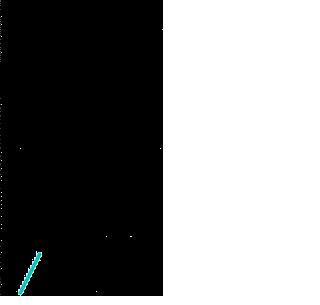
マスクアニメーション
CALayerをCAShapeLayerでmaskし、そのmaskのアニメーションをすることで、すでに描画してあるものを少しずつアニメーションしながら表示しています。
参考
チャートの色は適当に取ってきました。